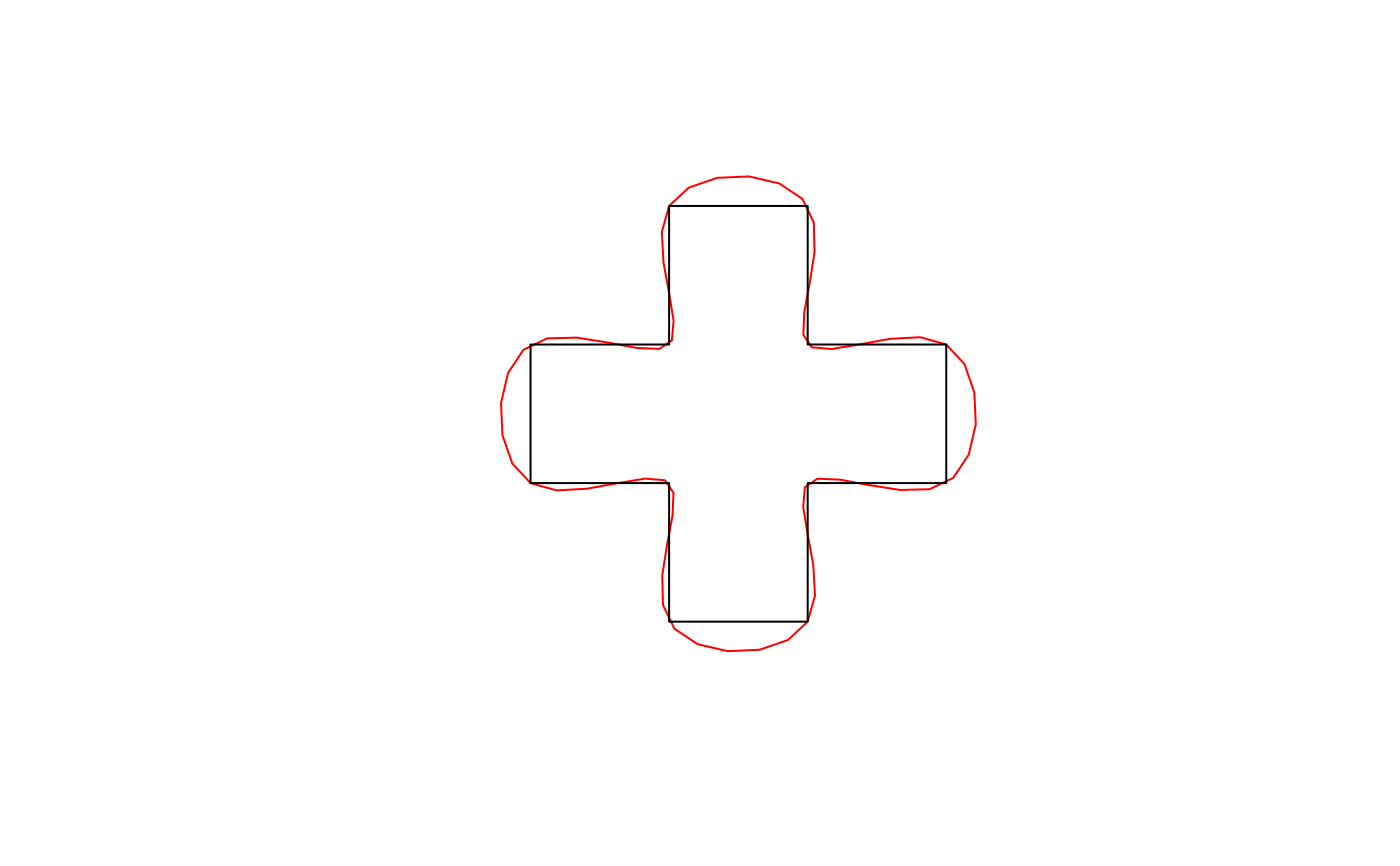Spline interpolation uses stats::spline() to interpolate between existing
vertices using piecewise cubic polynomials. The coordinates are interpolated
independently. The curve will always pass through the vertices of the
original feature.
smooth_spline(x, wrap = FALSE, vertex_factor = 5, n)Arguments
- x
numeric matrix; matrix of coordinates.
- wrap
logical; whether the coordinates should be wrapped at the ends, as for polygons and closed lines, to ensure a smooth edge.
- vertex_factor
double; the proportional increase in the number of vertices in the smooth curve. For example, if the original curve has 100 points, a value of
2.5will yield a new smoothed curve with 250 points. Ignored ifnis specified.- n
integer; number of vertices in the smoothed curve.
Value
A matrix with the coordinates of the smoothed curve.
Details
This function works on matrices of points and is generally not called
directly. Instead, use smooth() with method = "spline" to apply this
smoothing algorithm to spatial features.
References
The spline method was inspired by the following StackExchange answers:
See also
Examples
# smooth_spline works on matrices of coordinates
# use the matrix of coordinates defining a polygon as an example
m <- jagged_polygons$geometry[[2]][[1]]
m_smooth <- smooth_spline(m, wrap = TRUE)
class(m)
#> [1] "matrix" "array"
class(m_smooth)
#> [1] "matrix" "array"
plot(m_smooth, type = "l", col = "red", axes = FALSE, xlab = NA, ylab = NA)
lines(m, col = "black")
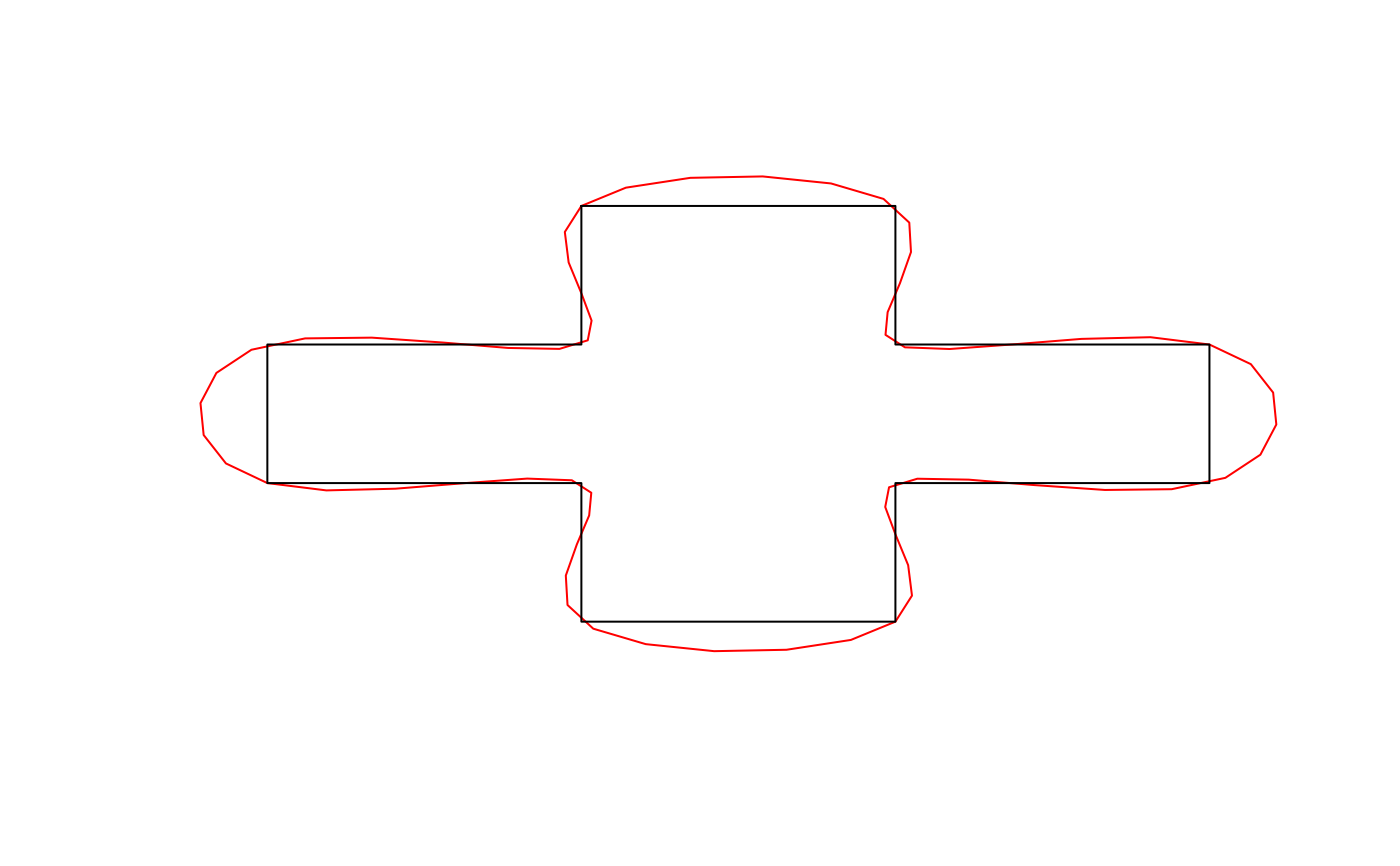 # smooth is a wrapper for smooth_spline that works on spatial features
library(sf)
p <- jagged_polygons$geometry[[2]]
p_smooth <- smooth(p, method = "spline")
class(p)
#> [1] "XY" "POLYGON" "sfg"
class(p_smooth)
#> [1] "XY" "POLYGON" "sfg"
plot(p_smooth, border = "red")
plot(p, add = TRUE)
# smooth is a wrapper for smooth_spline that works on spatial features
library(sf)
p <- jagged_polygons$geometry[[2]]
p_smooth <- smooth(p, method = "spline")
class(p)
#> [1] "XY" "POLYGON" "sfg"
class(p_smooth)
#> [1] "XY" "POLYGON" "sfg"
plot(p_smooth, border = "red")
plot(p, add = TRUE)